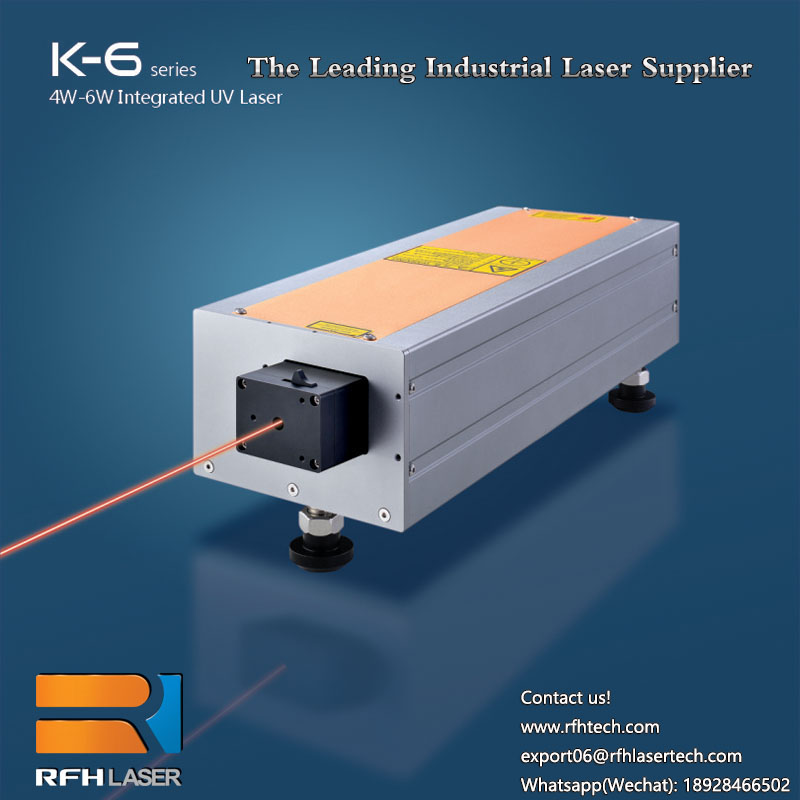Latest Blog
How do you laser-engrave a gradient on acrylic
May 13 , 2021How do you laser-engrave a gradient on acrylic? Should I fill in lighter sections with a pattern (dots) or with a shallower solid fill?
Steve Anderson, former Equipment Tech III Specialized Physics & Astronomy at Sonoma State University (1980-2019)
Answered 3 years ago · Author has 900 answers and 171.1K answer views
This is a tough question, depends on the image and the desired “print”. Sometimes called “what is your dithering algorithm?”. Using black aluminum we get the good results by inverting the gray-scale bitmap (making a negative which then, prints a “positive” engraving white on a black background). I printed a positive image of a person with a background on acrylic and it dithered well (mapped the grey scale to a tone) BUT it was the wrong tone... It looked ok when it was back-lit… or held up to a light, face was bright, but, not in reflection (looked like a negative).
Using Illustrator is harder to control this than Corel Draw. Another problem is, when you shrink down the size of a large file to you print area (say, 4x6″) you get resolution aliasing or a checkerboard pattern. This interacts with the dithering (grey mapping). The dot pitch or resolution should map to the desired size and then, fit on the dithering algorithm (Floyd-Sternberg works best for me).
Try your best guess at Bitmap, Resolution, and Dither pattern. do a burn on wood, this works intuitively and looks good, then try the same settings on the acrylic, it looks opposites, then, invert image, looks ok.